Fantastical is a scheduling and calendar tool designed to improve the productivity of Windows users. With an intuitive interface and advanced features, it allows you to manage your time efficiently by bringing all your appointments, tasks, and reminders together in one place. Ideal for both work and personal life, Fantastical is the perfect solution for those looking to simplify their daily routine.
Advanced customization for a unique approach
Fantastical is designed to provide a truly customized experience. With options to adjust the calendar display, select notifications based on your schedule, and switch between time zones, this tool has everything you need for completely customized scheduling. In addition, its intuitive design ensures that you can customize it without any hassle, ideal for both advanced users and beginners looking to stay on top of things in a stylish and practical way.
User-friendly and customizable interface
Fantastical has a modern and customizable interface. You can choose between multiple calendar views, such as daily, weekly, monthly, or list. In addition, it offers interactive widgets that allow you to view your calendar without having to open the entire app.
Support for multiple devices and services
Fantastical not only works seamlessly on Windows, but it also offers seamless integration with other operating systems and devices, ensuring that your calendars and reminders are always in sync. In addition, it supports multiple services, such as Google Calendar, iCloud, Microsoft Exchange, and more, allowing you to consolidate all your information in one place. This makes it an ideal tool for managing personal agendas, as well as for work teams who require real-time collaboration.


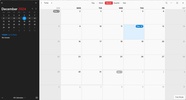

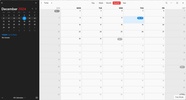















Comments
There are no opinions about Fantastical yet. Be the first! Comment